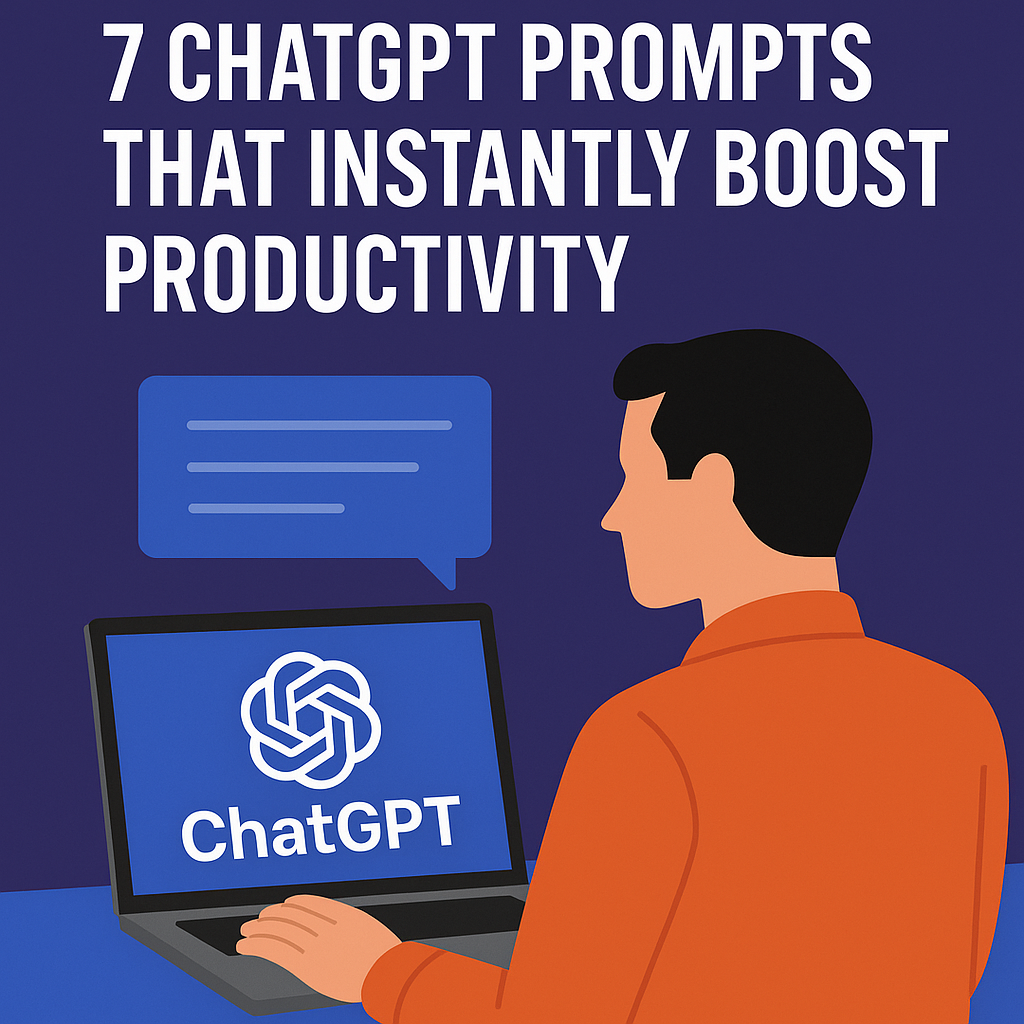Think you need an expensive course to learn coding, design, marketing, or even public speaking?
Not anymore.
In 2025, ChatGPT is one of the most powerful learning tools a student can have — and the best part? It’s free (or almost free).
In this guide, I’ll show you exactly how to use ChatGPT as your personal tutor to learn any skill from scratch, step-by-step.
Step-by-Step: Learn Any Skill with ChatGPT
Step 1: Define Your Learning Goal
Before you ask ChatGPT anything, define:
- What skill do you want to learn? (e.g., Python programming)
- What’s your level? (Beginner / Intermediate / Advanced)
- What’s your ideal outcome? (e.g., build a website, design a resume, land a freelance client)
Prompt Example:
“I want to learn Python from scratch so I can build my own projects. I’m a total beginner. Create a 4-week learning plan for me with milestones.”
Step 2: Break Down the Skill into Weekly Lessons
Ask ChatGPT to break your learning goal into weekly or daily chunks:
Prompt:
“Break down Python basics into 4 weekly learning modules for beginners. Include concepts, practice tasks, and key examples.”
This becomes your personalized course curriculum — created in seconds.
Step 3: Learn by Asking for Simple Explanations
Use ChatGPT to explain complex topics in a way that actually makes sense to you.
Prompt Examples:
- “Explain what a Python function is in simple terms, with examples.”
- “Teach me how to use Canva to design an Instagram post like I’m 12.”
If it’s still unclear, say:
“Simplify it more. Give me a real-world example.”
Step 4: Practice with ChatGPT’s Help
Once you’ve learned the basics, ask ChatGPT to give you challenges, quizzes, or real practice exercises.
Prompt:
“Give me 5 small Python projects to practice with increasing difficulty.”
For design or writing:
“Give me a Canva design challenge each day this week.”
You can even get feedback:
“Here’s the code I wrote. Can you review and suggest improvements?”
Step 5: Learn Actively with Summaries, Flashcards, and Quizzes
ChatGPT can help you revise and test your memory:
- Turn your notes into summaries
- Generate flashcards
- Create multiple-choice quizzes
Prompt:
“Summarize everything I learned this week into a bullet-point checklist.”
Prompt:
“Turn these notes into 5 quiz questions with answers.”
Step 6: Build Real Projects with ChatGPT Guidance
Ask ChatGPT to help you build something real from what you’ve learned.
Prompt:
“Guide me through building a personal portfolio website step-by-step using HTML/CSS. Act as my coding mentor.”
Prompt:
“Help me design a resume and LinkedIn banner using Canva. Tell me what makes a design stand out.”
The more detailed your prompt, the more tailored your response.
Step 7: Stay Consistent and Track Progress
Ask ChatGPT to help you stay on track with weekly reminders or habit tracking ideas.
Prompt:
“Create a 7-day habit tracker with boxes I can check off in Notion or print.”
Or:
“Ask me one question from last week’s topic every day to keep it fresh.”
Real Example: Learning Copywriting with ChatGPT
- Asked ChatGPT to create a 3-week plan for beginners
- Used it to explain AIDA framework
- Practiced writing product descriptions
- Got instant feedback on tone, grammar, and clarity
- Built a portfolio using Notion — all guided by ChatGPT
Final Thoughts:
You don’t need 5 apps or expensive coaches.
If you can ask great questions and stay consistent, ChatGPT can teach you anything — faster than any classroom or course.
The smartest learners in 2025 won’t be the ones with the best tools — they’ll be the ones who know how to talk to AI.
Bonus: Checkout 7 prompts to boost productivity using ChatGPT ->here<-
Connect with Author of this post ->here<-